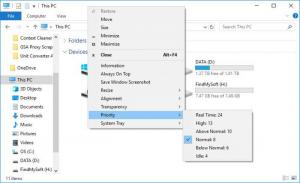SmartSystemMenu
1.2
Size: 239 KB
Downloads: 2132
Platform: Windows All
Whenever we want to move or resize a window, we have to eyeball it because there is no way of placing it perfectly in the center or a well-defined position. Fortunately, there are many specialized applications out there which can help you with this problem. SmartSystemMenu provides you with a series of helpful options for all windows on your screen. You just right-click their title bars and choose between various options, to instantly change their size, position, transparency and other characteristics.
SmartSystemMenu is distributed as a free and open source application, for all modern Windows platforms. It doesn't use a significant amount of resources and it doesn't rely on any third party tools. You can install it in just a few seconds, without making any complex settings.
Once the application is up and running on your computer, you can start enjoying its advantages right away, without having to interact with a new user interface. SmartSystemMenu works in the background, without getting in your way. As long as you see its icon in the system tray, you can right-click a window's title bar and find a series of new options, besides the basic ones, for minimizing, closing and so on.
With the application's new options, you can instantly take a screenshot of a window, set it to stay on top of everything on the screen, and pull information about the window and its parent process. Other options, located in sub-menus, allow you to resize the window to preset dimensions or a custom one, change its transparency, and move it to a specific spot on the screen.
If the window you want to manipulate is from an important program, you may decide to increase or decrease the process's priority, which is done just like resizing or aligning. Also, SmartSystemMenu gives you the possibility of minimizing any window to the system tray, so you won't be bothered by too many icons on the taskbar when you're working with a large number of programs.
SmartSystemMenu is something you should definitely have on your computer, due to the great control it gives you over your windows.
Pros
The software lets you align windows, resize them and make them transparent, through a series of easy-to-access options. You can also take snapshots of windows, change the priority of their corresponding processes and more. It works quietly in the background, without getting in your way.
Cons
The software doesn't work with some browsers and Delphi-based programs.
SmartSystemMenu
1.2
Download
SmartSystemMenu Awards

SmartSystemMenu Editor’s Review Rating
SmartSystemMenu has been reviewed by Frederick Barton on 10 Jan 2019. Based on the user interface, features and complexity, Findmysoft has rated SmartSystemMenu 5 out of 5 stars, naming it Essential